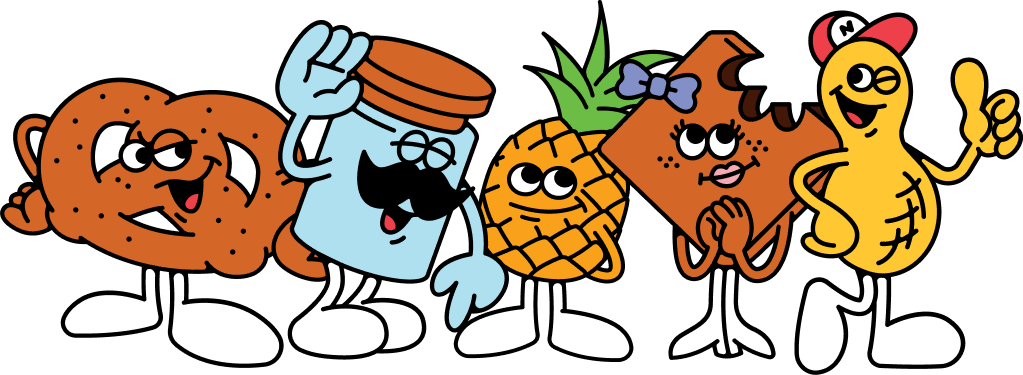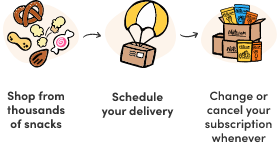Shop with
Sign Up & Save: Get 5% off on your first and all future orders.
Easy Ordering: Choose the quantity and frequency that work best for you. We'll send you a reminder email before each delivery.
Flexible Scheduling: No fixed plans – skip, postpone and cancel at any time, free of charge.


How It Works
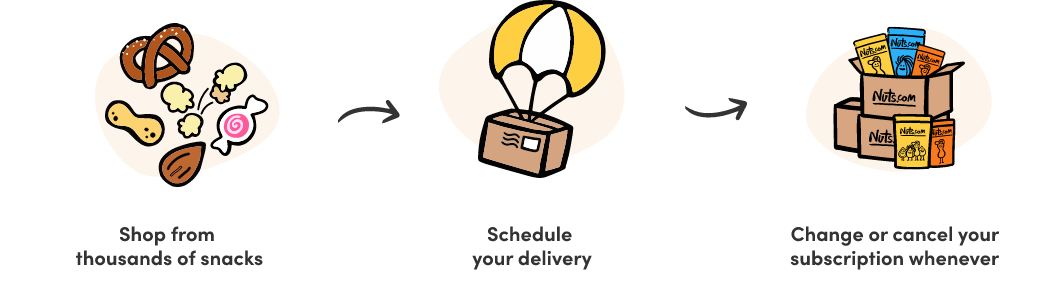
1. What is Auto-Delivery?
Auto-Delivery is a recurring shipment subscription service that unlocks 5% savings on thousands of products, excluding by-the-case items and custom trays.
2. How does Auto-Delivery work?
When you sign up for Auto-Delivery, you place an order just once – and we'll automatically ship your selected goodies at the frequency you choose. Additionally, free shipping will be applied to subscription deliveries over $59 sent within the continental U.S. Auto-Delivery is currently unavailable for non- U.S. addresses.
You can easily manage and customize your orders, from item selection to delivery schedule. We’ll always send an email reminder three days before each order ships, providing an overview of your selected items.
You can cancel your order or change your delivery frequency, next order date, or quantity at any time by visiting the Auto-Delivery page in the Your Account section of our site. Changes to orders can be made up to 24 hours prior to the next scheduled shipment date.
3. How do I create an Auto-Delivery subscription?
You can create a subscription while browsing a product page or reviewing items in the shopping cart. To subscribe, simply select the Auto-Delivery option, select your preferred shipment frequency, and then check out as you normally would.
4. What will happen after I create a subscription?
After you join Auto-Delivery, you will receive an email confirming your subscription. This email will include a link to access the Auto-Delivery page located in the Your Account section of our site, where you can manage your future orders, subscription items and account information.
Your Auto-Delivery orders will be placed automatically based on your selected delivery frequency. You will only be charged on the day your order is shipped. We’ll send you an email reminder three days before the shipment day.
You will also receive email notifications regarding important information related to your Auto-Delivery account, such as if a product is discontinued, if you cancel your subscription, or once your order is successfully placed.
5. How do I ensure I receive the discount on my subscription?
After signing up, you will automatically receive the 5% discount on your first and all future orders. The discount will not be applied to by-the-case items.
Furthermore, we’ll apply free shipping when you spend $59 or more on subscription products, including by-the-case items. All items must be set to ship on the same day to all the addresses you provide.
1. How do I make changes to my Auto-Delivery orders?
Once you’ve subscribed, you can manage your Auto-Delivery here. From there, you can change your shipment date, delivery schedule and more.
2. How do I change my delivery schedule?
Visit the Auto-Delivery page on Your Account . On this tab, you’ll find the current delivery frequency next to each subscription item in a drop-down menu. Click on the arrow next to the item's frequency drop-down and select your desired delivery frequency.
3. How do I change the shipment date for my Auto-Delivery order?
If you’d like to postpone or move up the shipment date, visit the Auto-Delivery page on Your Account . Click the Change Date button near the next shipment date, then select a new date for your order. This will change the shipment date for the entire order.
If your order contains multiple items and you only wish to change the shipment date for a single item, please visit the Auto-Delivery page on Your Account and find the individual item you would like to modify. Click Postpone subscription for the individual item and select your desired shipment date from the pop-up calendar.
4. How do I skip a delivery?
Visit Auto-Delivery page on Your Account and click the Skip Delivery button near the Next Shipment Date button to skip the entire order.
5. How do I add and remove items to/from my Auto-Delivery order?
Each product page features the option to select Auto-Delivery and the delivery frequency. To add an item, visit its product page and click the Add to Auto-Delivery button.
To remove items, visit the Auto-Delivery page on Your Account , find the items you wish to eliminate and then click on the Remove From This Shipment button.
6. How do I add an item as a one-time Auto-Delivery?
Each product page features an Add to Auto-Delivery button. Clicking on it will open a pop-up window where you can choose Future Auto-Delivery or One-Time Delivery.
7. How do I cancel my Auto-Delivery subscription?
Visit the Auto-Delivery page and click the Cancel subscription button. You’ll be prompted to confirm this action and indicate your reason for canceling. Once you’ve submitted, your subscription will be canceled and no future orders will be placed. You will also receive an email notification confirming this. Please allow up to 24 hours for any modifications or cancellations to be processed.
1. How do I make changes to my Auto-Delivery account information?
Visit the Auto-Delivery page to review or modify your Auto-Delivery account information. You can view or change your shipping address or payment information for an individual order.
2. How do I change shipping information?
Visit the Auto-Delivery on your account and select Edit in the Shipping Info section.
3. How do I change my payment method and billing information?
Go to the Wallet page located in the Your Account section of our site. Please remember to press OK to verify that your updated information is saved successfully. We kindly ask that you allow up to 24 hours for modifications or cancellations to be processed.