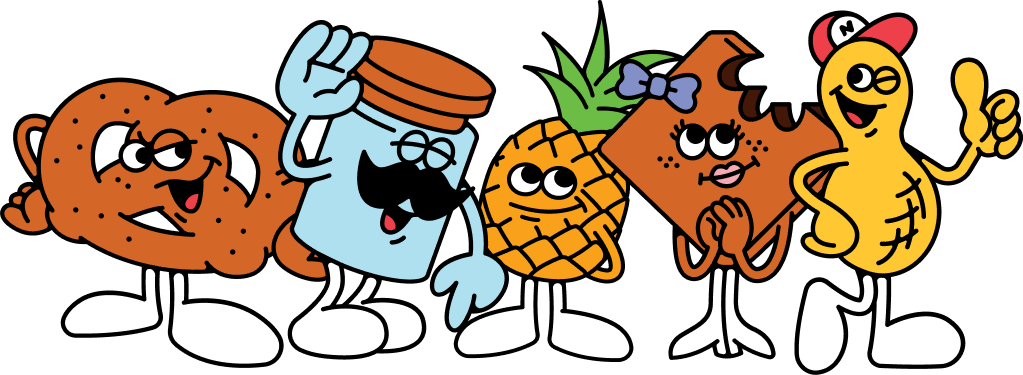How to Shop
Hi there! Thanks for deciding to shop with Nuts.com. You will not be disappointed.
Placing Your First Order
Placing an order with Nuts.com is easy. There's no need to create an account first.
Finding Items
First you will need to search or browse for the yummy products you would like to order.
To search:
Keyword search boxes are the white boxes located towards the top right of each page. You can simply type the product you are looking for here and click GO.
To Browse:
There are 4 tabs near the top of the page that say Home, By the Pound, By the Case, and Baskets and Trays. Home will always take you back to the main page. "By the Pound" is for ordering multiples of 1 or 5 pound bags. "By the Case" is for wholesale customers looking for typically 25 pounds or more in bulk. "Baskets and Trays" include wonderfully delicious gifts for friends or family.
Furthermore, you can browse through our product categories: Nuts, Dried Fruit, Chocolates & Sweets, Snacks, Coffees & Teas, Cooking & Baking, Gifts
Adding Items to Your Shopping Cart
If you want to order an item from the item's product details page, type in the number desired (of 1 pound bags, or 5 pound bags, or trays, etc.) and then click the "Add to Cart" button. Once you've added an item to your Shopping Cart, you will see your Cart's contents on the top right hand side of the screen. You can access the detailed contents of your shopping cart at any time by clicking the View Cart button within your cart.
Proceed to Checkout
Take a moment to review all of the items you've placed in your Shopping Cart. When you're ready to place an order for everything in the Shopping Cart, click the Checkout button. You will be taken to the first page of the order form. The instructions below outline each step of our online order form.
Signing In
Enter your email address. (Keep in mind that the email address you provide here will be the only email address to which we can send information about subsequent orders.) Click, “No, I do not have an account.” Then click the Secure Sign-in button.
Enter a Shipping Address
Tell us where you would like to ship your order.
Select a Shipping Method
Consider how quickly you would like to receive your order, and choose a shipping method. We offer UPS or FedEx, and Next Day Air, Second Day Air, and Ground shipment options. You will also be able to see estimated delivery dates and costs here. Click continue.
Enter a Payment Method
Nuts.com accepts Visa, Mastercard, Discover, and American Express. Check the accuracy all of the information you provided and make any necessary adjustments. It is recommended that you add a password here to create an account. When you are ready, click the Place This Order button to submit your order. Once you place your order, we will send you a confirmation e-mail message. We will send you another e-mail message at the time of shipment.
Tracking Your Order
After you place an order you will receive a confirmation receipt via email. Then once we have processed your order, you will receive an email containing a UPS or FedEx tracking number and a link to the carrier's website so you can monitor the travel of your package(s).